
Layout, design and features …
ASRocks RX 5500XT with Navi 14 chip comes to us in a stylish outfit. The simple but great design of the box continues on the cooler of the graphic card. The card feels valuable and is relatively heavy for a dual-fan version. The fans are adorned with an ASRock and the Phantom Gaming logo.

The blackplate does not have to hide either, it is made of high quality metal and looks very fitting. It is fastened with 6 screws, which makes the disassembly of the graphic card very easy. In addition one could use the backplate for additional cooling, because ASRock didn’t apply heat conduction pads. But since you have to destroy the warranty seal, the warranty is actually lost.

When viewed from above, the first thing that catches the eye is the Phantom Gaming logo. It consists of several RGB LEDs, which can be controlled via ASRocks Polychrome Sync. Next to it is the 8-pin power connector and you can see the 3 heatpipes of the cooler.

If you remove the included protective caps, you’ll discover a total of three display port connections, as well as an HDMI connection, next to the optically successful cooling grille.

After disassembling the cooler, we can take a look at the circuit board of the RX 5500XT. It looks cleanly processed and very tidy. The power supply of the GPU is neatly dimensioned with 6 coils for this power class. A bottleneck is certainly not to be expected here. The 4 chips around the GPU suggest that four 2 GB GDDR6 chips were traditionally installed here.
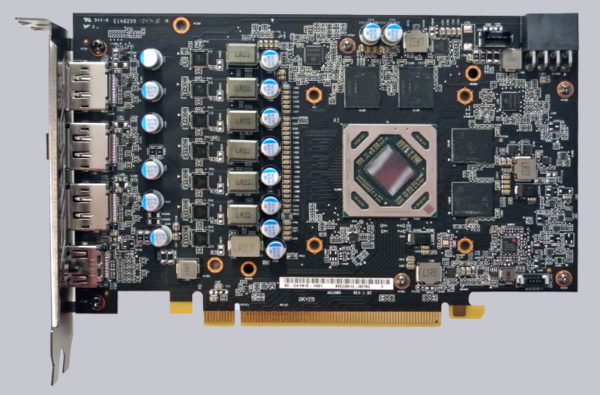
The heat sink is designed sensibly. It has three copper heatpipes, which are evenly distributed in the aluminium fins to dissipate the heat well.
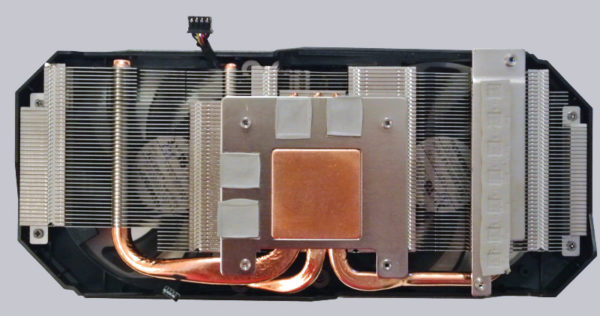
Finally, you can see a picture of the ASRock Radeon RX 5500 XT Phantom Gaming D 8G OC graphic card in the installed state.

After our hardware excursion we now come to the software …
Software …
Beside the driver on the ASRock side you can of course also download the current driver on the AMD side. Because of numerous fixes in the last months we decided to use the current driver from AMD.
Because we reported in the test of the AMD RX5700 (ASRock Radeon RX 5700 Challenger D 8G OC) very extensively about the settings of the Adrenalin driver, we look today at the graphics card settings of the Polychrome Sync Software from ASRock.
You can optionally download them from the ASRock page. With Polychrome Sync you can configure and adjust the ASRock or Polychrome Sync compatible hardware regarding lighting.
After the start we find an overview of the motherboard lighting and the available hardware. In the right area we can select different lighting modes and colors. The available modes are Static, Breathing, Strobe, Cycling and Random. By the way, the infinity sign next to the graphics card on the left side is used to couple the illumination to the rest of the system (Polychrome SYNC).
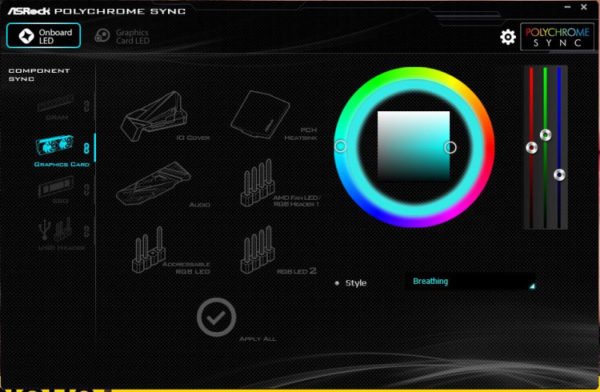
If you click on the menu item “Graphics Card LED”, it is possible to adjust the lighting of the graphics card separately. This is of course only possible if the graphics card is not coupled.
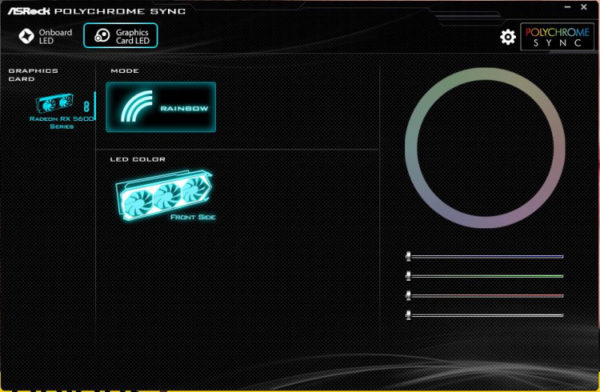
In addition to Rainbow, several effects are of course available. We have also shown some effects in our ASRock RX 5700 XT Taichi RGB Effects Video on the OCinside YouTube Channel. So here you can enjoy according to your individual preferences!

That was it from the principle already, we now come to the ASRock Radeon RX 5500 XT benchmarks and the Practical testing …

