
Practical testing …
In the following practical test, we will explore the limits of the North PC Case. We will install the following components in the compact midi tower.
| CPU | AMD Ryzen 5 7600X |
| Motherboard | ASRock B650E Taichi E-ATX |
| Cooling | Arctic Liquid Freezer II 360 |
| Thermal compound | Arctic MX-6 |
| RAM | 2x 16GB Crucial DDR5-4800 single ranked |
| Fan | 2x Fractal Aspect 14, top 2x Arctic F14 PWM, side panel 1x 12cm, rear |
| Graphics card | ASUS TUF RX 6800 XT 3 slots thick, 320mm long |
| M.2 SSD | Crucial P5 Plus 1TB PCIe Gen 4 |
| 2.5″ SSD | 2.5″ SSD |
| PSU | Cooler Master Reactor Gold 750 |
When assembling, we naturally start with the motherboard and then mount the water cooling system, since the radiator has to be threaded into the case, for which no other components should be in the way. After that, we check if the 320mm graphics card still fits in. According to the manual, the graphics card can be a maximum of 355mm long when only front fans are mounted. The radiator of the Arctic Liquid Freezer II water cooling is 38mm thick, which would require a clearance of at least 358mm for the graphics card and radiator. Unfortunately, Fractal’s specifications are very accurate and the graphics card and radiator are exactly as large as their manufacturer specifies. Unfortunately, without modification, this graphics card will not fit in the case. Fortunately, the frame of the water cooler is wider than the actual cooling ducts and we have the right tools at hand. So we still manage to fit the large graphics card and the thick radiator of the Arctic water cooling in the case, as our following photo proves.
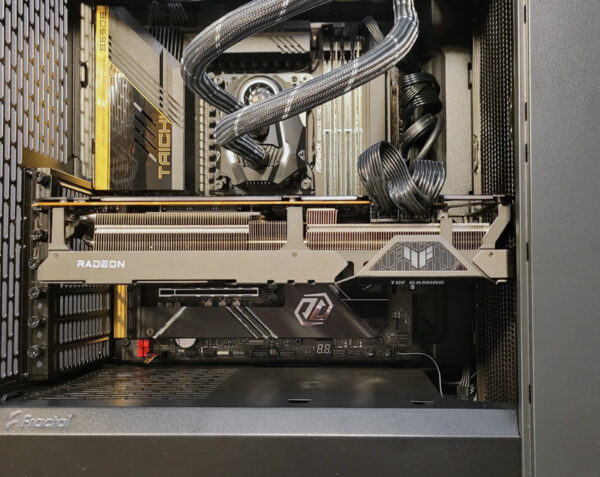
On the other hand, another water cooling system with a 25mm thick radiator would have fit without any problems. But fortunately, nothing can be seen of our operation on the radiator later when the large bezel is mounted.

The graphics card also presents us with another problem. The RGB logo of the 14cm deep graphics card protrudes a good 10mm, which is a few millimeters too much for the bracket for the two additional fans to fit properly.

We bend the fan holder a bit with a lot of feeling so that it only rests very lightly on the graphics card when mounted. Pressure on the graphics card should be avoided at all costs. Of course, you could also cut out the fan holder in the area of the logo, screw the fans onto the mesh side panel, or make a completely self-designed holder with the 3D printer. If necessary, you could also omit the fans, as would be the case with the glass side drop version.

But that was all the problems we had during assembly. The remaining components could be mounted in the intended places without further incidents, even though it was still tight. At the top, we place the Fractal Aspect 14 fans included with the case. They just barely fit over the motherboard. The following view makes it clear why there is only room for a 240mm radiator at the top and why the motherboard cannot have any particularly large coolers sitting at the voltage converters.

Looking at it more closely, the Fractal Design North would like to have even more or larger cable grommets in the PSU cover, but that’s complaining on the highest level, because you can also manage well with the existing holes and the edges are perfectly rounded.
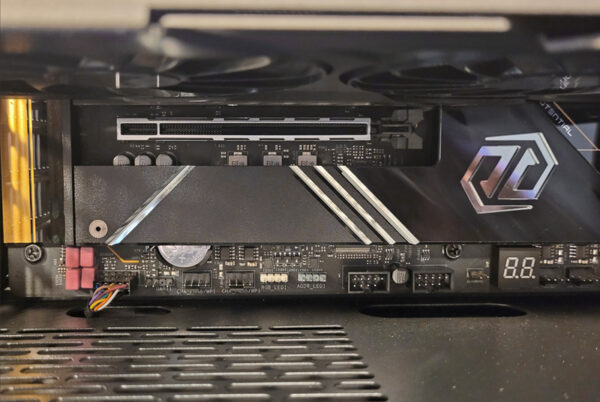
Before we turn the case over, we mount the two 14cm fans in front of the graphics card.

Behind the motherboard, we place a 2.5″ SSD on the right and try to route all cables as cleanly as possible, which is quite successful with the available space and the provided mounting points. We also use the integrated fan hub and add another hub to it. There would have been room for two 3.5″ hard drives between the power supply and the radiator.

There is still one tiny point of criticism on the double holder for 2.5″ SSDs. You have to make sure that the mainboard screw does not damage the SATA power cable in the left slot.

Finally, we close the case and turn on the PC for the first time. On the one hand, we noticed the unexpectedly high-quality pressure point of the power switch and that there is a previously unnoticed power LED in the North PC case. The slot next to the front I/O connectors is illuminated from behind with a yellow LED, which looks nice, but unfortunately the slot is not quite evenly illuminated.

Loudness
In operation, the Fractal Design North case is characterized by an immense quietness that is second to none. Only a quiet whisper can be heard from the fans and there is absolutely no trace of droning or humming noises, even though a total of 12 fans are installed in our test setup and 11 were running during the test. You could well think that the North is stuffed with insulation material, so little noise gets out.
Temperature
For the ultimate endurance test, we stress the entire system to the limit. We set the graphics card’s power limit to the maximum value before the stress test and load it with the test program Furmark continuously at full performance. At the same time, the Ryzen 5 7600X is put through its paces with the Prime95 SmallFFT test to an extent that no real workload would be able to achieve. No normal load condition would ever stress a PC as much as we do in our test. To make matters worse, we limit the graphics card fans to 60% or 1800rpm and the CPU cooler fans to 1200rpm. The case fans are operated in silent mode by the motherboard. Despite the enormous total power consumption of well over 500 watts, the temperatures of the components remain pleasingly low. At a room temperature of about 22°C, the graphics card stays almost cool with 69°C and even the CPU doesn’t get warmer than 76°C after 30 minutes of continuous stress testing. Since our processor only has 6 cores, the motherboard’s voltage converters probably hardly notice that there is any load at all, because they don’t get warmer than 46°C. The situation is similar with the RAM. The two 16GB DDR5 modules get 44 and 45°C warm, respectively.
We installed an ASRock X299 Creator motherboard with Intel Core i9-7900X LGA 2066 processor in the Fractal North Chalk White TG Clear for testing, which is cooled here with an Arctic Freezer 33 TR cooler. Thanks to the generous ventilation in the front of the case, the CPU remains in the green zone under load even without water cooling.

Fractal Design North Result and general impression …

