
Installation …
The installation is very simple. Here we see the Crucial P1 1TB M.2 NVMe SSD, which we have also selected for this review. First, we pull the clipped-on aluminum cover off of the plastic case, slide the small M.2 retaining clip to the correct M.2 SSD length (2280 in our case), and insert the SSD into the M.2 socket at a slight angle.
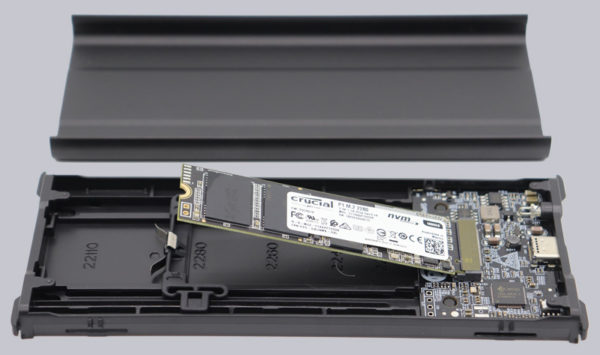
And we can already snap the M.2 SSD into the retaining clip with light pressure.

Now remove the protective foils of the thermal pad and place the thermal pad on the M.2 SSD. Since the thermal pad is designed for all M.2 formats up to 22110, we should shorten it a bit so that it only lies completely on the M.2 board.
Now just put the lid back on and we can use the M.2 NVMe SSD on an ordinary USB port. Of course, USB 3.2 Gen2 is best to be able to reach the full speed of up to 10 GBit/s. It is irrelevant whether the USB Type-C port is used …

… or if you choose the conventional USB Type-A port, as shown here on the ASRock Z490 Steel Legend Intel LGA1200 motherboard. Only the new USB 3.2 Gen2x2 standard could only be implemented on the USB-C port, but the case is not designed for 20 GBit/s anyway, so you still have the choice here.

That’s it!
The external M.2 SSD is now recognized as a JMicron Generic Device by Windows 10 or another operating system such as Apple Mac OS or Apple iOS or Google Android.
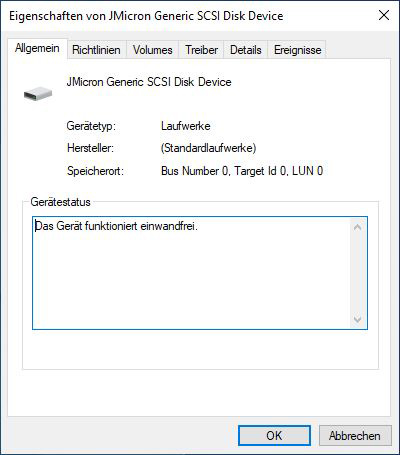
Also, you can adjust the policies for the external SSD to Remove Fast or Better Performance.
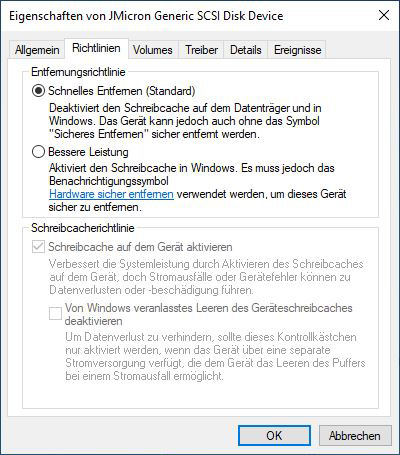
Now we want to see if the external Icy Dock ICYNano NVMe USB enclosure can also convince in practical testing.
Icy Dock ICYNano MB861U31-1M2B Practical testing …


