
Test setup and results …
Now we come to the test environment, where the Kraken X53 has to show what it can do.

The fans are controlled by the MSI Dragon Center software.

Since all AIOs tested on this system had no adjustable pumps and therefore always ran at maximum speed, we also set the pump of the NZXT Kraken X53 to 100%. The speed of the pump was therefore around 3000 rpm.
The test system consists of an AMD Ryzen 7 2700X and 16GB Patriot Viper at 3200MHz installed on a MSI X470 Gaming M7 AC motherboard. The test system is located in a closed Corsair Crystal 680X case.
The test system consists of the following components …
| CPU | AMD Ryzen 7 2700X Processor |
| AMD Motherboard | MSI X470 Gaming M7 AC |
| RAM | 2x 8GB Patriot Viper DDR4 3200MHz CL16 |
| Case | Corsair Crystal 680X (closed) |
| Ambient temperature | ca. 23 °C |
Review of the temperature using Prime95 in version 29.4 Build 8, where the Prime95 load was maintained until no increase in temperature was detected for 5 minutes.
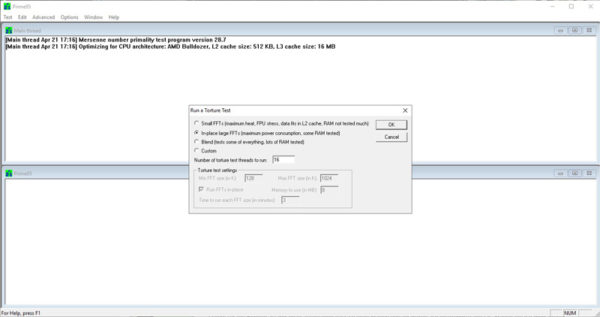
The fans were fixed at 25/50/75/100% using MSI Dragon Center.
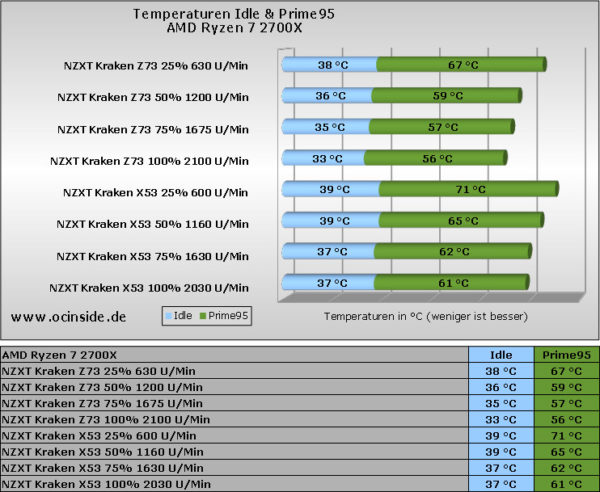
In this test, you can see that the NZXT Kraken X53 offers a very good cooling performance, because compared to the large NZXT Kraken Z73, it is only 4-6° away from it.
The cooling performance is extremely good for a 240mm radiator and even surpasses the larger SilentiumPC Navis RGB 280 which we tested in May 2019.
As with the larger NZXT Kraken Z73, high revs only slightly improve the good performance at the top end. The difference between 75% and 100% is just 1° at a much higher volume. At 100%, the fan volume was about 39.2dBA, which is relatively loud. At 50% the Kraken X53 can be described as silent without any problems and the volume doesn’t become obtrusive even at 75%.
The pump is also extremely quiet. No matter if in profile quiet or powerful, the pump is not audible from the closed case! NZXT has done a good job here, just like with the Kraken Z73.

NZXT Kraken X53 Result and general impression …

