
Practical testing …
First of all we would like to mention that there were no major problems with the installation of the components in the Zalman Z7 Neo PC case.
Nevertheless, a few details should be considered before buying all components. These include, for example, the ventilation of the system or the cooling of the CPU and graphics card. If you want to install e.g. a water cooling system, you should consider that there is very little space above the motherboard and if the motherboard is equipped with large coolers on the voltage converters (VRMs), or high or illuminated RAM modules are to be installed, these components would most likely make the placement of a radiator above the motherboard impossible. In our test setup it was only possible to mount a radiator and fans on top, because the mainboard had no VRM coolers and the RAM had only minimum height. The radiator was only mounted provisionally for demonstration purposes, which is why a CPU cooler can be seen in the following picture.

We therefore recommend to mount a radiator in the front of this housing and to install only fans on top to prevent mounting problems. If you use a 360mm radiator you should also consider that the hard disk cage has to be moved closer to the power supply if you want to use 3.5″ hard disks. This can possibly lead to space problems under the power supply cover. However, if you only use M.2″ or 2.5″ HDDs/SSDs, you can remove the HDD cage completely and thus create storage space in the lower area.
Otherwise there is enough space in the power supply or HDD bay to quickly exchange a 3.5″ HDD if necessary. During the design process, great care was also taken to ensure that all component plugs are easily accessible, which makes wiring very simple. Nothing is more annoying than having to blindly mount a SATA connector, but fortunately we were spared that with the Zalman Z7 Neo.
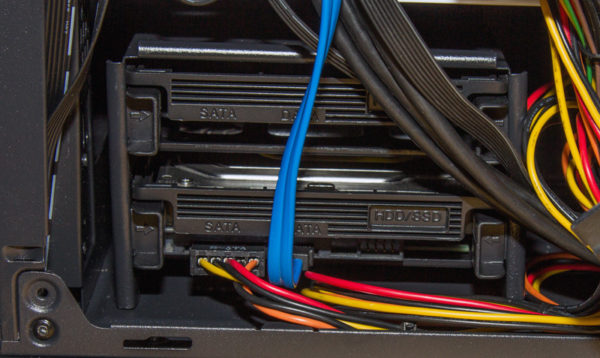
We now come to our conclusion…


