
The application of liquid metal …
First of all, we do not assume any liability for damages! Since we will put our hands directly on the CPU, the laptop has to be disassembled first. With some devices it is sufficient to remove the lower lid. Unfortunately, with our Dell XPS17, the cover plate including keyboard, the BD drive and the complete lower case half had to be removed to get to the cooler. What has to be disassembled for the respective notebook could best be looked up in the service manual that the laptop manufacturer usually provides for optional upgrades on their website, or maybe there is even a video on YouTube that shows the necessary steps for the respective notebook.
Cleaning …
Once the cooler has been removed, the old thermal paste must be thoroughly removed so that the CPU DIE and the cooler is absolutely clean. For this you can use the alcohol swab from the Thermal Grizzly set. When removing the old heat conducting paste, take special care not to damage the almost microscopic SMD elements around the CPU DIE. So take your time while cleaning!
Work carefully …
Liquid metal is very thin, beads off easily and is electrically conductive! Afterwards it is difficult to remove if it gets to a place where it does not belong. Therefore you should only apply a very small amount of liquid metal!
Insulate surrounding components if necessary …
After the CPU is clean and the alcohol has evaporated, you can protect the SMD components on the top of the CPU from short circuits. If you do not have the confidence to work carefully, you can completely cover the SMD components with an electrically non-conductive heat conducting paste.
Important: There are also electrically conductive heat-conducting compounds, which of course must not be used for insulation!
However, the insulation with thermal compound does not really look nice and rather reminds you how not to treat your CPU … nevertheless WLP is common practice in many cases and it works with thermal compound, which has a very high viscosity. Here we have applied thermal paste to the resistance arrays of the CPU as an example, but would rather advise against this little mess on the CPU.

However, if you are worried that you are applying too much liquid metal that could get onto the surrounding components, you should mask the surrounding SMD components with high-temperature silicone. Since the capacitors and the resistor rows on the CPU/GPU do not have to be cooled, this would not be a problem. Alternatively, the surrounding SMD components on the CPU or GPU can also be covered with heat-resistant Kapton adhesive tape. Kapton from DuPont is made of polyimide and is heat resistant up to 400°C – hopefully that should be enough 😉 There are also some who use nail polish for insulation, necessity makes inventive 😉 However, this would not be heat-resistant, will crack in the long run and can therefore no longer insulate the components 100%.
Apply very little liquid metal …
When this is done, a tiny amount of liquid metal can be carefully applied to the CPU DIE. And that really means a tiny amount.
A bead the size of a pinhead would have been too much in our case. You need much less than normal heat conducting paste, because the surface of the CPU DIE only needs to be wetted. It is also recommended not to squeeze the liquid metal out of the syringe directly above the CPU, as there is a danger that too much liquid metal suddenly comes out of the syringe and ends up in places where you can’t get it out and the liquid metal ultimately causes a short circuit.
Liquid metal cannot simply be wiped off or absorbed with a cloth. Therefore, take the utmost care when applying. The even wetting of the CPU DIE with the liquid metal then takes place with the enclosed, lint-free cotton swab. Excess liquid metal is best sucked directly back into the syringe with the needle.
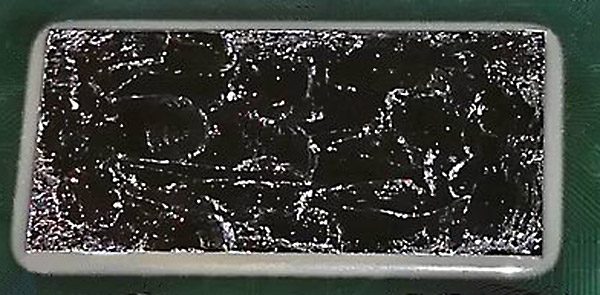
Apply liquid metal also to the GPU …
Since the cooler in the Dell XPS 17 notebook also cools the GPU, we also applied the liquid metal there. After this procedure, the cooler is reassembled and the laptop is assembled.
How much does liquid metal really bring? …

