
If it is set to the desired reference clock for the best DDR3 memory as described above or no BCLK overclocking was desired, we can proceed to overclock the processor at this point. Here I would like to mention again that processors should be always cooled well, because any increasement of the frequency will also increase the CPU temperature – monitor it again !
Now simply increase the multi (if possible) in small steps (yes, best in 1x increments, because leverage is large) and check whether the PC is still working. If the endpoint of the CPU was determined e.g. by a failed start, a Windows crash or Windows Bsod, etc. you can try now to operate the CPU stable on this value (or higher) in the next step.
Up to 30% or 40% CPU overclocking or more are not uncommon, but an increase of the CPU voltage needed, as we explain in the next step.
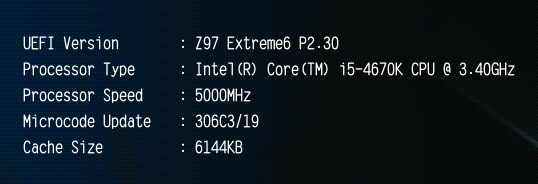
Increase the CPU voltage …

