
It can be helpful to update the motherboard BIOS or UEFI to fix older BIOS bugs or to get new UEFI setup functions that were not integrated at the purchase date of the motherboard. So it’s time to visit your motherboard manufacturer on its support page, download the latest motherboard BIOS/UEFI and flash it. Exceptions prove the rule, so it may also happen that one overclock worse with a newer BIOS, however usually the advantage outweighs.

You reach the UEFI setup by pressing the Delete key or the F2 key, directly after switching on the PC. BTW. most manufacturers show the supported keyboard shortcuts directly after switching on the PC and explain it in the motherboard manual. Some manufacturers also have special shortcut keys that can unlock advanced BIOS content, such as for example CTRL + F1 in the BIOS from Gigabyte. It’s helpful to disable the full screen logo, which should be set to “Disabled” in the BIOS.
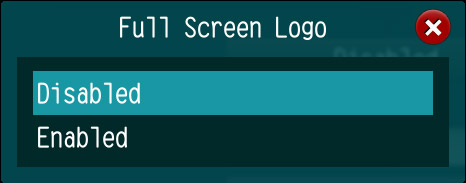
To store the values, you go to Save and Exit or press the F10 key and confirm with Z or Y depending on the keyboard used. Who like to get detailed assistance for the UEFI Setup or BIOS update from the manufacturer, can request it 24 hours a day in our PC Forum, where our friendly community answer all requests without further ado.
Monitor the PC temperatures …

