
Setup and test results …
Now we come to the benchmark results. The test results were performed with a ASRock Z390 Phantom Gaming X and an Intel Core i9-9900K CPU, among others.
The following SSD benchmark software was used to check and compare the SSD’s possible speed:
AS SSD Benchmark – Download
ATTO Disk Benchmark – Download
CrystalDiskMark – Download
HD Tach – Download
AIDA64 – Download
SiSoftware Sandra – Download
The AS SSD benchmark results offer a very good indication of the maximum possible read and write speed, the speed of smaller files and their respective access times. By the way, 4K means that small 4K blocks are read or written and this is distributed to 64 threads simultaneously in the 4K 64Thrd. Thus, the benchmark program simulates a typical program start, for example.
A good sequential read and write speed could be achieved with the 2000GB Crucial X6 SSD, which is even slightly above the level of a conventional SATA SSD.
By the way, the usable capacity of the Crucial X6 is 1863.01 GB. The Crucial X6 2TB USB achieves about 857 points under Windows 11!
Here is a screenshot of the AS SSD benchmark values (Crucial X6 2TB USB Intel Windows 11 test system):
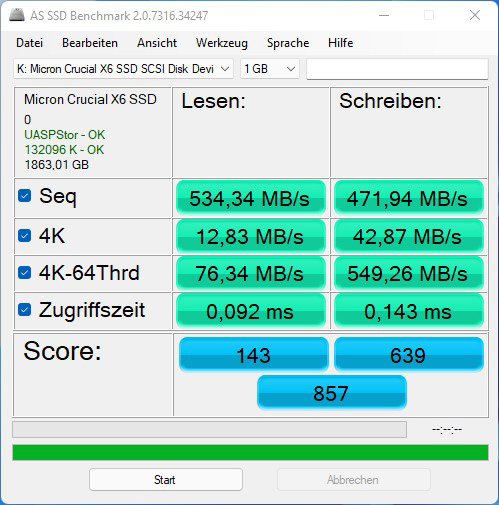
And here is another screenshot of the AS SSD iops results (USB 3.2 Gen2):
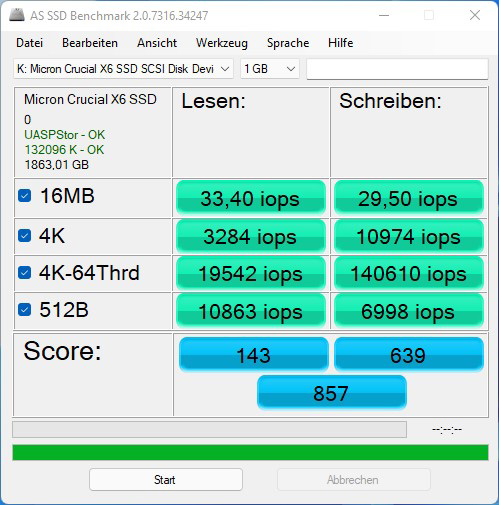
The ATTO Disk Benchmark values give a very good overview of how the write and read speeds behave with different file sizes. However, the measured values are maximum values that should not be confused with the continuous transfer rates, since this benchmark can be higher even for SSDs with a slower overall performance.
In the Crucial X6 2TB Portable SSD, the read speed (green) is already above the write speed (red) from a transfer size of about 0.5KB and reaches the maximum read values of 569792KB at a transfer size of 2048KB.
Here is a screenshot of the ATTO Disk Benchmark values (USB 3.2 Gen2):
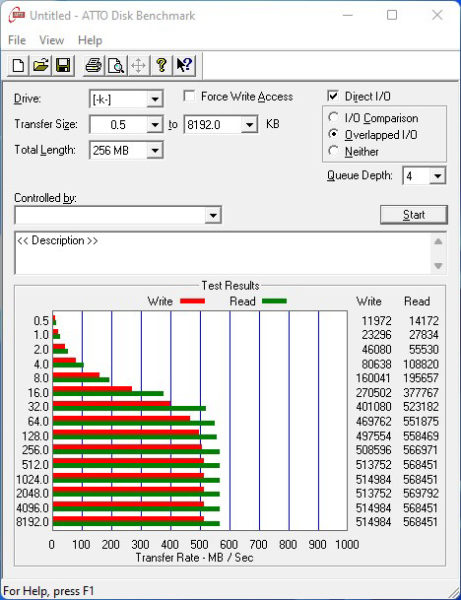
CrystalDiskMark also provides a balanced measurement of the performance with different transfer sizes.
As before, the X6 2TB achieves good sequential read rates of 536.2 MB/s and even write rates of 468.2 MB/s in addition to the 4K-64Threads rates.
Here is a screenshot of the CrystalDiskMark values (USB 3.2 Gen2):
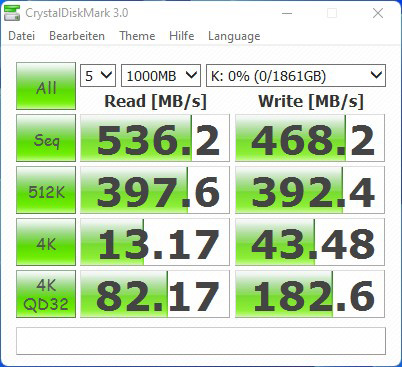
Here is a screenshot of the latest CrystalDiskMark version 8.0.4 values (USB 3.2 Gen2):
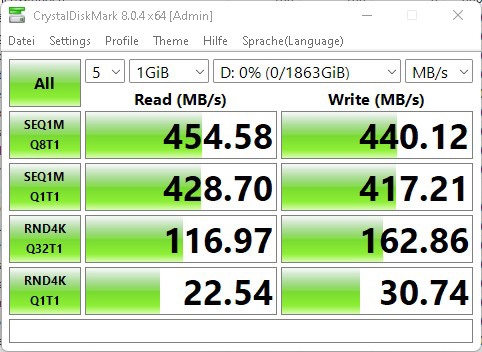
The HD Tach benchmark values show the course of the performance very well, but it is clearly different for an SSD than for a conventional HDD. Due to the new logical management of the SSD controllers when accessing the NAND cells, the values can fluctuate with the HD Tach version 3.0.4.0, which is designed for hard disks, like in similarly constructed SSDs.
HD Tach shows clear peaks in the Crucial X6 2TB SSD’s read operations with the lowest access time of 0.1ms.
Here is a screenshot of the HD Tach benchmark values (USB 3.2 Gen2):
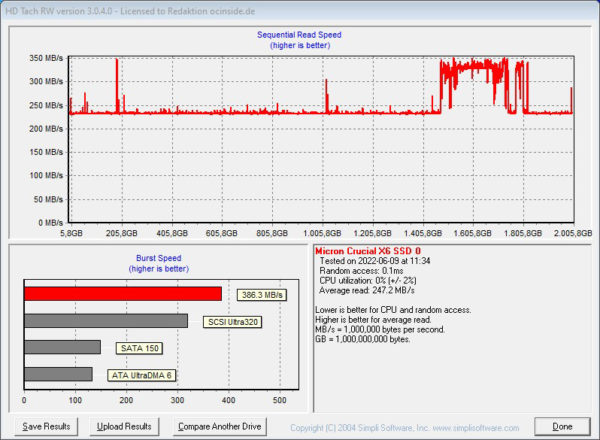
In AIDA64, the read performance is around 531 MB/s and the average access time is measured at 0.08ms.
Here is a screenshot of the AIDA64 benchmark read values (USB 3.2 Gen2):
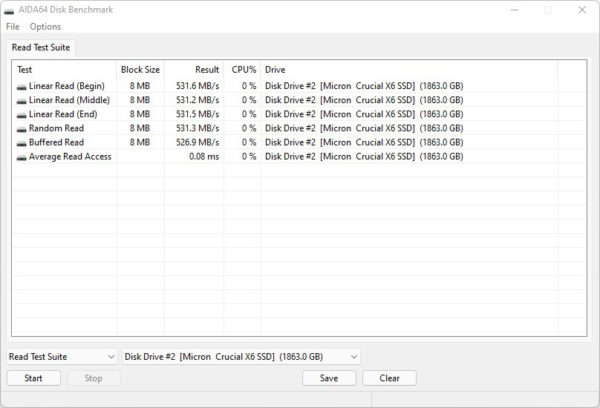
SiSoftware Sandra benchmark results
Of course, the SiSoftware Sandra benchmark must not be missing in the test series. SiSoftware has had a very comprehensive tool on the market for a few years with the SiSoft Sandra program, which can be used to get very reliable test results from all hardware components.
The average access time of the Crucial X6 2TB Portable SSD was extremely low with SiSoftware Sandra at 16us and the drive index of 542.47 MB/s is also a good value.
Here is a screenshot of the SiSoftware Sandra benchmark read values (USB 3.2 Gen2):
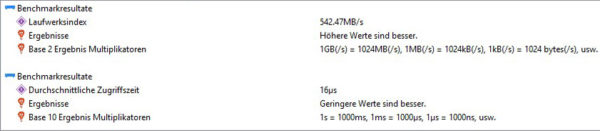
To see what performance looks like during common copy operations, we also copied a 10GB from a Crucial P5 2TB M.2 NVMe SSD to the X6 SSD and achieved a continuous file transfer of about 304MB/s during the write operation.
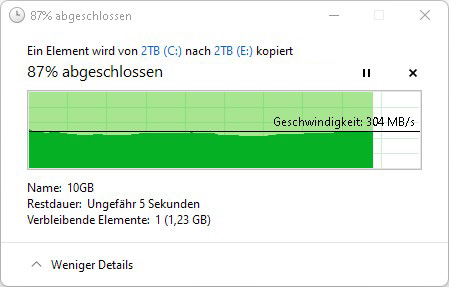
Crucial X6 2TB USB 3.2 Gen2 Result and general impression …

