
Test setup and results …
For our Practical testing, we mount two pieces of P14 Slim PWM PST Fan on the radiator of a Liquid Freezer II 280 CPU water cooling system from Arctic and use it to cool an AMD Ryzen 5600X CPU with PBO overclocking. The complete test system consists of the following components.
| Mainboard | ASRock B550 Taichi Razer Edition with M.2 PCIe 4.0 x4 interface |
| SSD | Crucial P5 Plus 1TB M.2 PCIe 4.0 NVMe-1.4 CT1000P5PSSD8 |
| CPU | AMD Ryzen 5 5600X |
| RAM | 2x 8GB DDR4-3733 CL14 Single Rank in Dualchannel Mode |
| PSU | Cooler Master V750 Gold |
| Graphics card | NVidia GeForce RTX 2070 Super |
| Case | Cooler Master C700P Black Edition |
| Cooling | Arctic Liquid Freezer II 280 |
| Operating system | Windows 10 – Version 21H1 |
In the first test, we load the Ryzen 5600X CPU with the Prime 95 Blend Test (see OC Software Download). The cooler has to dissipate a total of 86 watts of power from the processor. We start with the speed of 450 rpm, which is practically inaudible under normal conditions and corresponds to a PWM control of 20%. From there, we increase the speed in 10% PWM steps and record the CPU package temperature in each case. For comparison, we use the values that we determined with the standard P14 PWM PST fan that comes with the water cooling system. The differences in the measured values are so small that they almost fall into the range of measurement accuracy. On average, the Ryzen CPU runs about 1°C warmer with the P14 Slim PWM PST than with the standard P14 fan. So in this case, we can’t speak of any significant degradation in cooling performance. A different case would make more difference than the difference between these two fans.
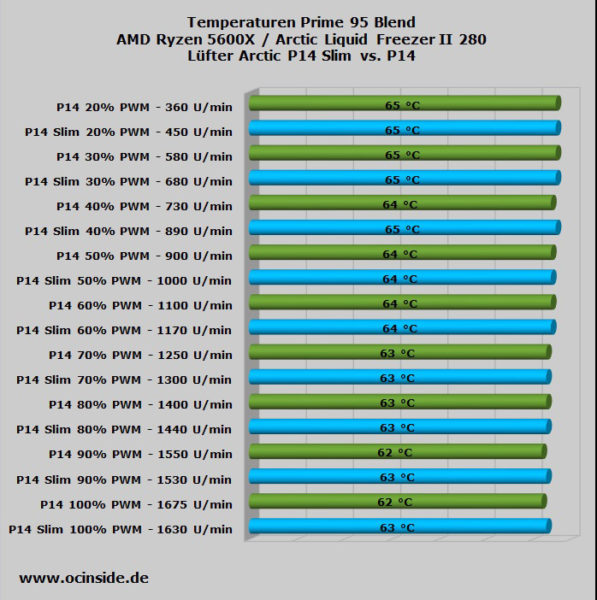
During the final test, the CPU is subjected to the Prime 95 Small-FFT stress test, which causes an extreme temperature increase in the CPU core. However, a derDimensionsn large heat development does not occur under normal working conditions. It is the ultimate stress test for the CPU and the cooler. But again, the difference between P14 and P14 Slim Fan is not worth mentioning. The 11mm narrower fan again raises the CPU temperature only 1°C higher.
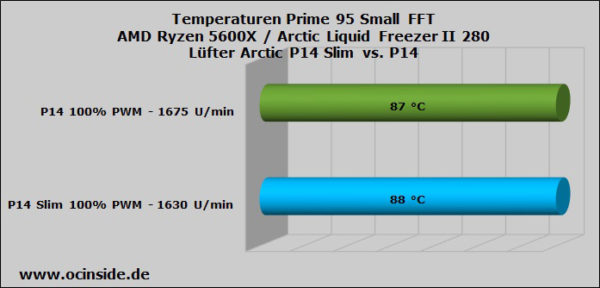
Now, of course, you could argue that a 280mm AIO watercooler is perhaps a bit overpowered for a 6-core processor with a 7nm structure size, and that’s exactly what we’re getting at. Most ATX PC cases can accommodate 280mm radiators and for gaming, a 6 or 8 core processor is pretty much always enough. For this purpose, Arctic’s new slim fans are perfect if there is not enough space in the PC case for the standard fan, since you have to accept almost no loss in cooling performance.
Loudness …
In terms of volume, the P14 Slim PWM PST Fan can also fully convince. Arctic remains true to its line and keeps the volume of the Slim Fan pleasingly low. Although Arctic specifies a maximum speed increased by 100 rpm, the P14 Slim Fan ran slightly slower than the standard P14 Fan on our test radiator. Drag seems to have a greater effect on the Slim Fan than on the standard fan. Spinning freely and at an extremely close distance of just 20cm, the P14 Slim PWM PST produces a volume of 31 – 40 dBA depending on the speed. The standard P14 fan achieves 31 – 45 dBA under the same conditions. From 1 meter away, both fans run very quietly and produce only a subtle noise that is not at all unpleasant.
Power consumption …
When it comes to power consumption, a small disadvantage for the P14 Slim Fan becomes apparent. From the low to the highest speed range, the P14 Slim PWM PST Fan requires about 50 – 60% more power than the standard P14 Fan. That sounds like a lot, but fortunately in absolute numbers it’s hardly worth mentioning. If a gaming PC requires a total of 400 – 500 watts under load, the difference of 1-2 watts due to other fan is negligible.
Arctic P14 Slim PWM PST Result and general impression …


