
Large CPU cooler comparison with buying advice! At OCinside.de we have tested over 200 CPU coolers in the last 21 years, ranging from air coolers, custom water coolers or AIO to compressor coolers. Today we would like to present a CPU cooler overview with selected coolers from Alphacool, Arctic, Asus, Cooler Master, Deepcool, Enermax, NZXT, Noctua, PCCooler, Scythe, SilentiumPC and SilverStone in the current CPU cooler chart 2021. So you can quickly find a suitable air cooling or AIO water cooling for your AMD PC or Intel PC and compare the test results easily. This time with additional advice on buying coolers and video with all coolers in the OCinside Channel.

AMD and Intel CPU Cooler Test Comparison 2021
Coolers for AMD AM5, AMD Socket AM4, AM4, AM3+, AM3, AM2+, AM2, FM2+, FM2, FM1, TR4, Intel LGA 2066, 2011-3, 2011, 1851, 1700, 1366, 1200, 1156, 1155, 1151 v2, 1151, 1150, 775 CPUs
Here you can order CPU coolers at a reasonable price. *Ad
Fast to the CPU Cooler Comparison Test Section …
CPU air cooling
CPU water cooling
Cooler test results
CPU cooling heat dissipation
Find the right CPU cooler
Which thermal compound to choose?
Select ARGB or RGB lighting
Mount fan on cooler and connect ARGB connector
How loud are the CPU coolers?
CPU cooler comparison test overview
Cooler test setup
Tip
CPU Air Cooling …
The AMD Boxed cooler, the Arctic Freezer 12, Arctic Freezer 13 X, Arctic Freezer 34 eSports, Arctic Freezer 34 eSports DUO, Arctic Freezer 50, Cooler Master MasterAir G100M, Cooler Master MasterAir MA410P, Cooler Master MasterAir MA610P, Cooler Master MasterAir MA620P, Deepcool Assassin III, Noctua NH-D15, Scythe Ninja 5, and the SilentiumPC Fera 3 RGB are traditional air coolers.
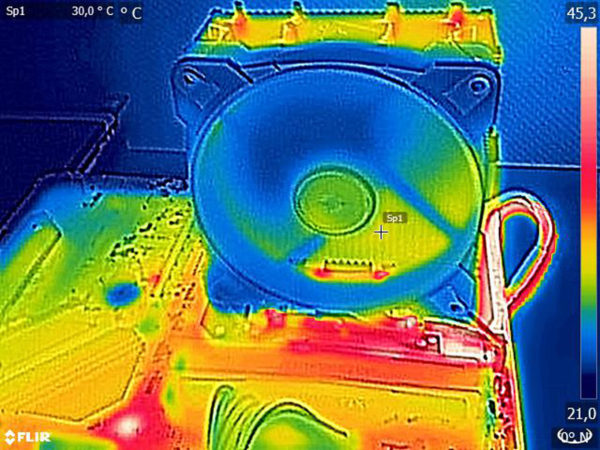
CPU Water Cooling …
All other CPU coolers, i.e. the Alphacool Eisbaer Aurora 360, Arctic Liquid Freezer II 280, Arctic Liquid Freezer II 360 Rev. 2, Arctic Liquid Freezer II 420 Rev. 3, Asus ROG Ryujin 360, Asus ROG Ryuo 240, Cooler Master MasterLiquid ML120L V2 RGB, Cooler Master MasterLiquid ML240L V2 RGB, Cooler Master MasterLiquid ML240P Mirage, Cooler Master MasterLiquid ML280 Mirror, Deepcool Castle 240EX, Enermax LiqFusion 240, Enermax Liqmax III 120 RGB, Enermax Liqmax III 120, Enermax Liqmax III 240 RGB, Enermax LiqTech II 280, NZXT Kraken X53, NZXT Kraken Z73, PCCooler GI-CX240 ARGB, SilentiumPC Navis RGB 280 and the SilverStone Permafrost PF240-ARGB are ready-filled all-in-one water coolers – so-called AIO coolers – with integrated water pump and radiator.
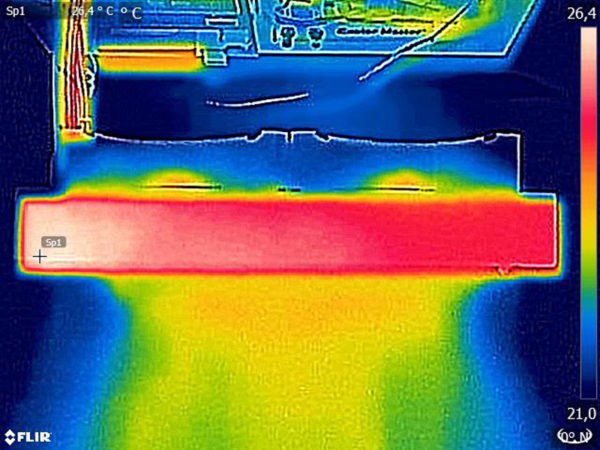
The coolers were tested with different fan speeds, whereby we have only shown the 60% and 100% speeds in this CPU Cooler Roundup 2021 for a better overview. In the respective test reports, you can find even more measurements at lower speeds.
CPU cooler test results …
In the following bar chart, all tested combinations are listed and divided into two measurement results each: 100% fan speed (blue) and 60% fan speed (green) each with Prime95 at about 100% CPU load. The coolers marked with * were tested on different systems. If you want, you can also just sit back comfortably this time and watch all coolers in a video on our OCinside YouTube channel.
Note: Please allow our cookies first to see this external content!
Here are the full load temperature results sorted alphabetically by company:
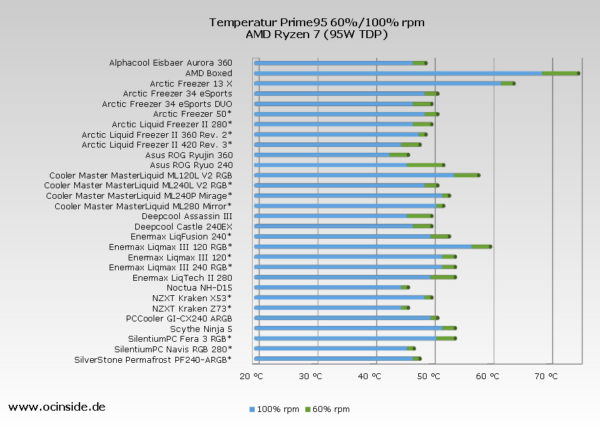
Now the values follow sorted by the best cooling result. The cooler with the best overall cooling result is listed above. Here you can see very nicely the different distribution of the cooling results at Prime95 full load, such as the very high temperature of the boxed cooler and the strong difference with full fan speed compared to the lower fan speed.
Here are the full load temperature results sorted by best cooling result:
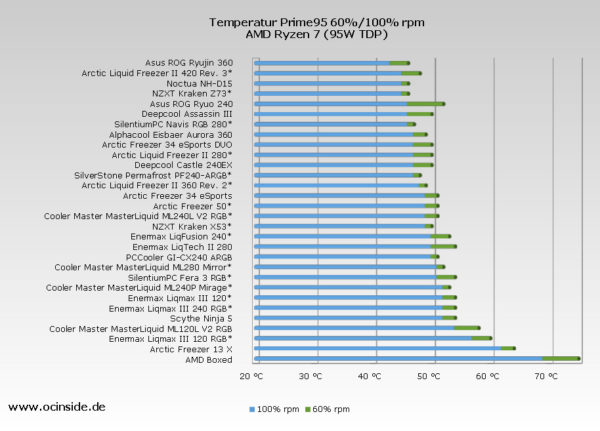
If someone just wants to see a comparison of some air coolers, here are the air cooler results sorted by best cooling result:
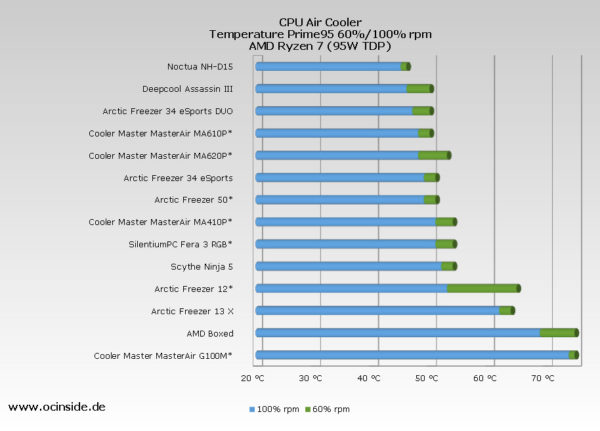
Optimal heat dissipation …
Optimal heat dissipation between CPU die, CPU IHS (heatspreader), TIM (Thermal Interface Material) and CPU cooler is essential for cool CPU and well cooled CPU prevents possible thermal throttling of PC performance.
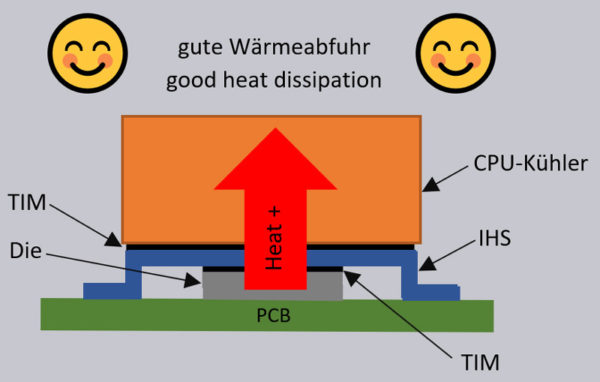
The right CPU cooler choice …
However, the best CPU cooler for the home PC should not only be made on the basis of absolute cooling results, which are specified by the CPU manufacturer and partly by the cooler manufacturer in the form of TDP, but also depends on many other factors that you should definitely consider when making the right choice, such as:
– CPU Cooler Compatibility, so that the bracket fits the respective Intel LGA or AMD socket and if necessary the appropriate backplate is included.
– The CPU cooler overall size, because the cooler must also fit into the PC case (also pay attention to the height!) and must also fit on the motherboard, because especially with the motherboards there are near the CPU disturbing components, which you should look before buying in the interactive Fit for Fan guide.
– Tower cooler, which can be optimally matched with good airflow through the case, or Top-blow cooler, which is flatter and cools surrounding components particularly well, but is usually not quite as powerful in return (exceptions prove the rule, however).
– Air cooling or water cooling with large radiator or LN2 (Liquid Nitrogen) or compressor cooling with special attention to condensation for extremely overclocked PCs.
– CPU cooler contact pressure should not be too low, so that the transfer of heat from the CPU to the cooler works, however, the contact pressure must also not be too high, depending on the CPU.
– Thermal compound is usually included for one application when purchasing the cooler, although it is often recommended to purchase high-quality thermal compound separately.
– Heatpipes are small tubes, usually made of copper, often about 6-8 pieces in air coolers, each with a diameter of about 6-8 mm and used to transfer and distribute CPU waste heat to the heat sink.
– HDT is short for Heatpipe-Direct-Touch and this is the name given to the direct heat transfer from the CPU to the heatpipes, entirely without an additional, usually polished or nickel-plated base plate made of copper or aluminum, although an aluminum coldplate is very rarely used in high-performance coolers anyway due to its lower thermal conductivity.
– Cooler fins are usually made of aluminum and form the surface of the heat sink for optimal transfer of cooler waste heat to the ambient air and the more cooler fins or the larger the total surface area, the better the heat can be dissipated as well.
– Cooler lighting is quite important nowadays, because RGB is known to make not only faster, but certainly cooler 
– CPU cooler connector with 3-pin connector (analog power supply) or 4-pin PWM connector (digitally controlled PulseWidthModulation including speed monitoring) and correct length of the connection cable to connect to the corresponding motherboard header.
– CPU cooler loudness can be an important criterion, because those who want to work quietly at their workstation in the office will certainly prefer a silent cooler solution and for a gamer who wears a headset anyway, the PC may well be a bit louder and be equipped with a high-performance cooler.
The right thermal paste …
To enable optimal heat transfer from the CPU to the cooler, it is necessary to apply an appropriate thermal paste to the CPU. This should have as high a thermal conductivity as possible and who a thermal conductivity of about 7-12 W/(m.K) could alternatively apply liquid metal with about 70 W/(m.K), although it is essential to note some things that we have summarized here in a liquid metal guide.
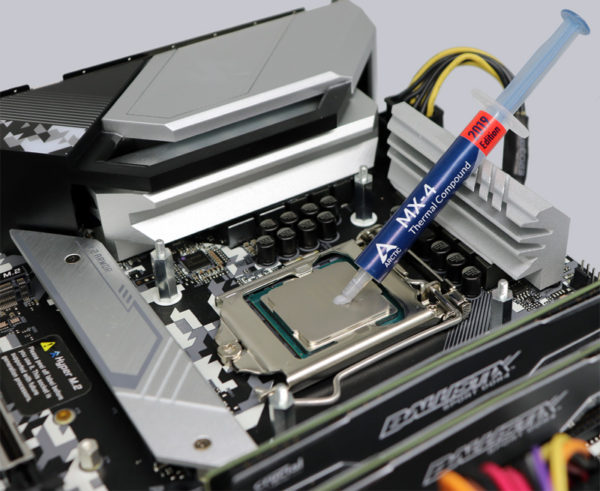
ARGB or RGB CPU cooler or cooler with display …
.
And of course now quite important, the illumination of the cooler as well as the illumination of the fans in the form of RGB LEDs (all shine in one color) or ARGB LEDs (each LED can be controlled in different colors). You can control the colored lighting with the often supplied, quite simple RGB or ARGB controllers or with newer motherboards the plugs on the corresponding connection to connect the RGB control then optimally into the PC system and control by means of appropriate Mainboard RGB software in Windows. The connection differs between a mostly white 4-pin 12V RGB header for RGB and a mostly gray 3-pin 5V ARGB connector for the addressable RGB LED lighting.
Mount fan on cooler and connect ARGB / RGB connector …
How to easily mount, connect and control a slightly too thick ARGB fan on a heatsink we show here in the video from our Arctic BioniX P120 A-RGB fan review.
Note: Please allow our cookies first to see this external content!
There are almost no limits to the imagination in terms of lighting effects, because up to an LCD or OLED displays on the CPU cooler, such as in the Asus ROG Ryujin 360 AIO or the NZXT Kraken Z73 AIO, everything is available 
Note: Please allow our cookies first to see this external content!
CPU cooler volume …
Since often not only the cooling performance plays an important role in the purchase decision, but also the volume, we have also shown in the following diagram some coolers with volume measurements in dB sorted by volume of the fans with 60% of the speed and with maximum fan speed. Thus, the quietest cooler is at the top and the loudest cooler is at the bottom. By the way, you can listen to or watch a video with the fan volume on the “Test setup and results” page of the cooler reviews. Gradually, all coolers will also be integrated into the well-known interactive Fit for Fan guide with cooler listening.
Here are the volume measurements in dB sorted by fan volume at 100%:
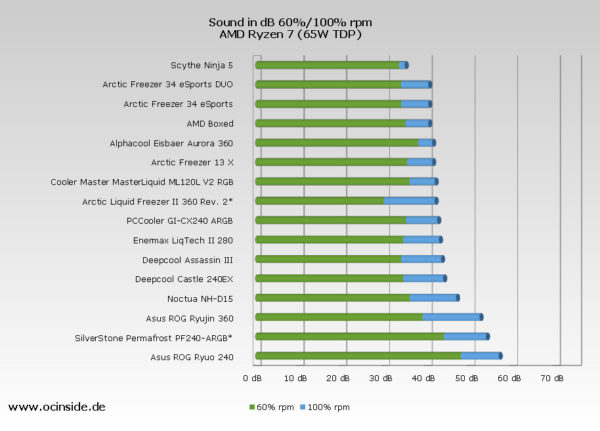
And here, all temperature measurements including volume and speed were listed again in a tabular comparison, sorted by temperature with maximum speed:
| Cooler Test Comparison Chart 2021. Position, temperature, volume and speed at 100% |
||||
| Position | Manufacturer, type and cooler test result | Temperature | Volume | RPM |
| 1 | Asus ROG Ryujin 360 | 43°C | 52,5 dB | 1970 rpm |
| 2 | Arctic Liquid Freezer II 420 Rev. 3 | 45°C | 41 dB | 1650 rpm |
| 2 | Noctua NH-D15 | 45°C | 47 dB | 1530 rpm |
| 2 | NZXT Kraken Z73 | 45°C | 39,2 dB | 2100 rpm |
| 3 | Asus ROG Ryuo 240 | 46°C | 57 dB | 2442 rpm |
| 3 | Deepcool Assassin III | 46°C | 43,5 dB | 1400 rpm |
| 3 | SilentiumPC Navis RGB 280 | 46°C | 1700 rpm | |
| 4 | Alphacool Eisbaer Aurora 360 | 47°C | 41,4 dB | 2000 rpm |
| 4 | Arctic Freezer 34 eSports DUO | 47°C | 40,5 dB | 1981 rpm |
| 4 | Arctic Liquid Freezer II 280 | 47°C | 1700 rpm | |
| 4 | Deepcool Castle 240EX | 47°C | 44 dB | 1800 rpm |
| 4 | SilverStone Permafrost PF240-ARGB | 47°C | 54 dB | 2200 rpm |
| 5 | Arctic Liquid Freezer II 360 Rev. 2 | 48°C | 42 dB | 1750 rpm |
| 5 | Cooler Master MasterAir MA620P | 48°C | 41 dB | 1551 rpm |
| 5 | Cooler Master MasterAir MA610P | 48°C | 41,7 dB | 1568 rpm |
| 6 | Arctic Freezer 34 eSports | 49°C | 40,5 dB | 1981 rpm |
| 6 | Arctic Freezer 50 | 49°C | 1800 rpm | |
| 6 | Cooler Master MasterLiquid ML240L V2 RGB | 49°C | 45 dB | 1850 rpm |
| 6 | NZXT Kraken X53 | 49°C | 39,2 dB | 2030 rpm |
| 7 | Enermax LiqFusion 240 | 50°C | 45 dB | 2007 rpm |
| 7 | Enermax LiqTech II 280 | 50°C | 43 dB | 1305 rpm |
| 7 | PCCooler GI-CX240 ARGB | 50°C | 42,6 dB | 2000 rpm |
| 8 | Cooler Master MasterAir MA410P | 51°C | 41 dB | 1974 rpm |
| 8 | Cooler Master MasterLiquid ML280 Mirror | 51°C | 27 dB | 1380 rpm |
| 8 | SilentiumPC Fera 3 RGB | 51°C | 45 dB | 1649 rpm |
| 9 | Cooler Master MasterLiquid ML240P Mirage | 52°C | 2000 rpm | |
| 9 | Enermax Liqmax III 120 | 52°C | 32 dB | 2080 rpm |
| 9 | Enermax Liqmax III 240 RGB | 52°C | 30 dB | 1500 rpm |
| 9 | Scythe Ninja 5 | 52°C | 35 dB | 759 rpm |
| 10 | Arctic Freezer 12 | 53°C | 37 dB | 1896 rpm |
| 11 | Cooler Master MasterLiquid ML120L V2 RGB | 54°C | 42 dB | 1800 rpm |
| 12 | Enermax Liqmax III 120 RGB | 57°C | 26 dB | 1600 rpm |
| 13 | Arctic Freezer 13 X | 62°C | 41,4 dB | 1024 rpm |
| 14 | AMD Boxed Cooler | 69°C | 40,5 dB | 1630 rpm |
| 15 | Cooler Master MasterAir G100M | 74°C | 40 dB | 2085 rpm |
Clicking on the respective cooler will take you to the selected cooler test result with a summary of the overall impression, installation, price and a CPU cooler audio sample or a video with audio sample and, if applicable, with another video about the RGB effects of the fans, if it’s an RGB or ARGB cooler. The CPU cooler reviews are each several pages long and can be read in the PC Hardwaretest area. Furthermore, there is still the well-known interactive Fit for Fan guide with cooler sound on OCinside.de to determine which CPU cooler fits on which motherboard and how much space is available for the remaining components such as RAM and graphics card after mounting 😀
CPU cooler test setup …
The following configuration was used as the AM4 test system:
AMD Ryzen 7 1800X Socket AM4 8-core CPU with about 95 watts TDP.
ASRock Fatal1ty AB350 Gaming K4 motherboard
Crucial 4GB DDR4-2400 RAM
Cooler Master MasterWatt 550W power supply unit
Cooler Master Testbench v1.0

Furthermore, we still loaded some of the CPU coolers with the following test systems in our detailed cooler tests:
AMD Ryzen 5 2600 Socket AM4 6-core CPU
ASUS TUF B450M-Pro gaming motherboard
AMD Ryzen 7 2700X Socket AM4 8-core CPU
MSI X470 Gaming M7 AC motherboard
AMD Ryzen 7 3800X Socket AM4 8-core CPU
ASRock X570 Extreme4 motherboard
AMD Ryzen Threadripper 1950X Socket TR4 16-core CPU
ASRock X399 Taichi motherboard
Intel Core i9-7900X LGA 2066 10-core CPU
ASRock X299 Creator motherboard
Intel Core i5-10500 LGA 1200 6-core CPU
ASRock Z590 Extreme motherboard
For the temperature measurements, we used the SpeedFan tool. The Prime 95 program loaded the processor to about 100%. The peak temperature of the CPU was always measured, i.e. the highest temperature that the processor reached in the test with Prime95.
Of course, the results vary on other PC systems. However, this is by no means problematic, because the measurements are only supposed to be comparable with each other.
The ambient temperature was around 21°C in the measurements.
Tip: In the interactive Fit for Fan guide you can virtually try on and listen to the CPU coolers on the motherboard, missing coolers will be included in the next updates.

For a comparison on the different coolers, it’s worth taking a look at our CPU cooler comparison 2021, tested on AMD AM4 and Intel LGA1200 systems, the CPU cooler chart 2018 on an Intel Core i5 PC and the CPU cooler comparison 2018, tested on an AMD AM4 PC system. Here’s still the CPU cooler chart 2016 on Intel Core i5 PC and the CPU cooler comparison 2016, tested on an Intel Core i7 PC system. And there is also the CPU cooler chart with CPU coolers before 2016. However, a direct comparison to our previously tested coolers is not possible since the test system has changed fundamentally in the meantime.
Discuss in our forum and share experiences about the CPU Cooler Chart …
Here you can order the CPU cooler at a reasonable price. *Ad
Read on in the hardware test area with several hardware reviews …

